Enhance your business relationships with our Client Management Software. Streamline client data management, track interactions, and improve communication through a centralized platform. Designed to boost efficiency and foster stronger client connections, this software empowers businesses to deliver personalized services, enhance productivity, and drive long-term success effortlessly.
Enhance your business operations with our Client Management Software, designed to simplify client tracking, relationship management, and communication. This digital client management system helps you store client information, track interactions, and schedule follow-ups, all in one place. With features like automated reminders, customizable client profiles, and secure data storage, our software enables businesses to improve customer satisfaction and build lasting relationships. Upgrade to a smart client management solution and take your customer service to the next level.
Project Name Client Management System
Language Used PHP5.6, PHP7.x,PHP8.x
Database MySQL 5.x,MySQL 8.x
User Interface Design HTML, AJAX,JQUERY,JAVASCRIPT
Web Browser Mozilla, Google Chrome, IE8, OPERA
Software XAMPP / Wamp / Mamp/ Lamp (anyone)
Last Updated 12 September 2024
In Client Management Software Project we use PHP and MySQL Database. This project keeps the records of clients. Client Management Software has two modules ie. Admin and client.
Admin module
Client Module
The client can also update his/her profile, change the password and recover the password.
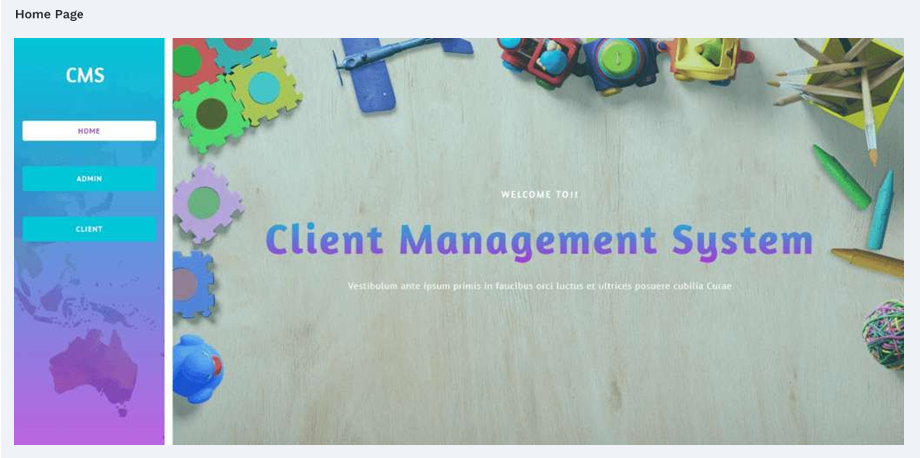
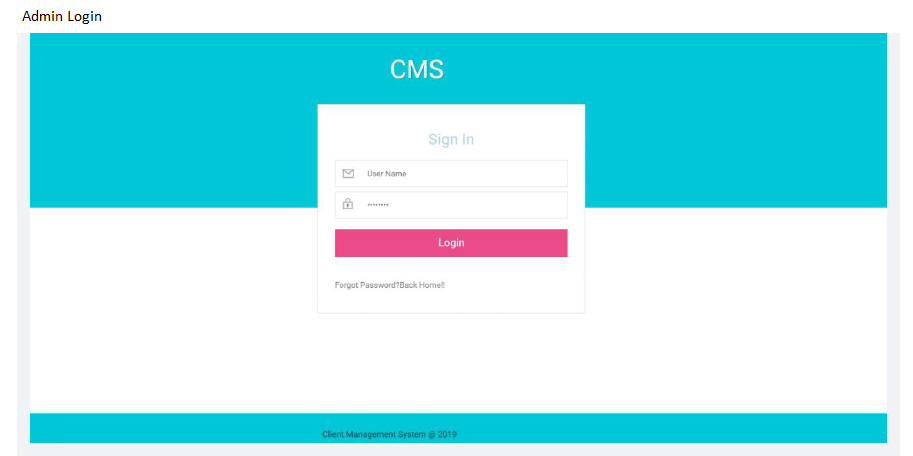
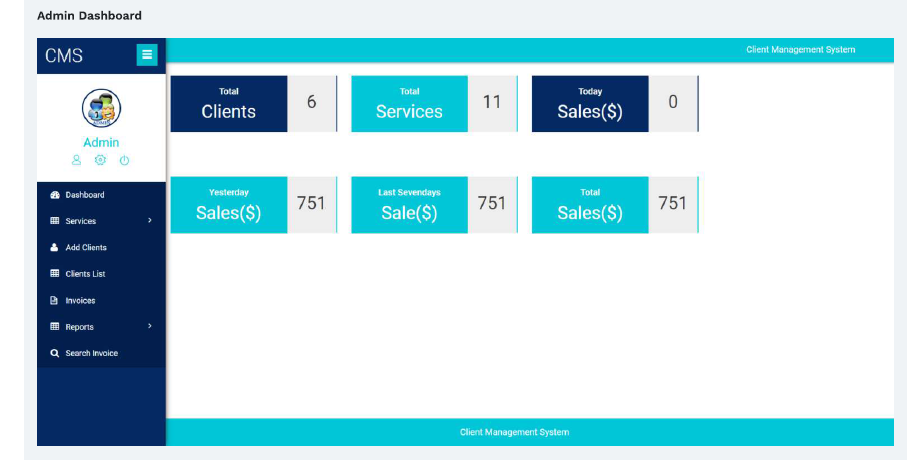
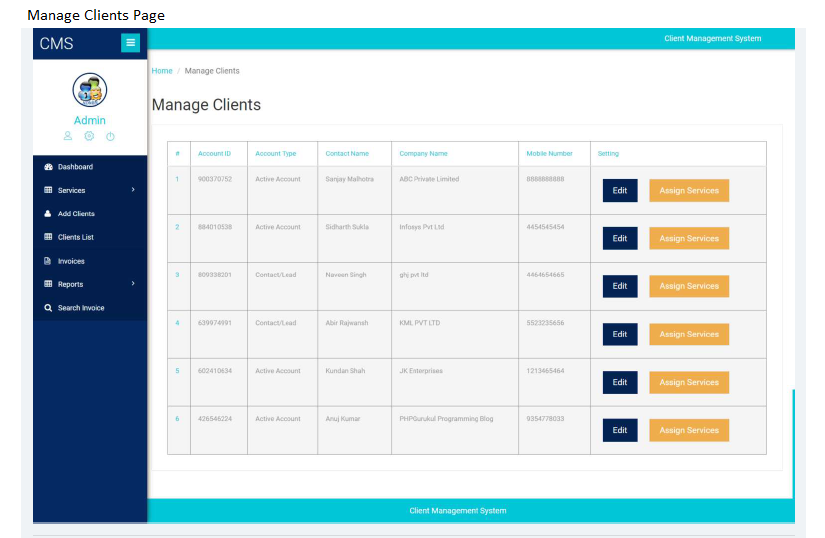
Credential for Admin Panel
User Name: admin
Password: Test@123
Credential for Client Panel
User Name: abc@gmail.com
Password: Test@123
Lorem ipsum dolor sit amet, consectetur adipiscing elit. Ut elit tellus, luctus nec ullamcorper mattis

Lorem ipsum dolor sit amet, consectetur adipiscing elit sed do eiusmod


Lorem ipsum dolor sit amet, consectetur adipiscing elit sed do eiusmod


Lorem ipsum dolor sit amet, consectetur adipiscing elit. Ut elit tellus, luctus nec ullamcorper mattis, pulvinar dapibus leo.
6-3-542, Vasavi Vihar, Talla Gadda, Karwan, Hyderabad, Telangana 500264
N4, Block N4, N4/153, IRC Village, Nayapalli, Bhubaneswar, Odisha 751015