Simplify communication with our Contact Form with Mail Function solution. Effortlessly collect inquiries, feedback, or customer details and deliver them directly to your email. Designed for seamless integration and user-friendly interaction, this feature enhances engagement, ensures timely responses, and helps businesses maintain effective communication with their audience.
Enhance your website’s interaction with visitors through our Contact Form with Mail Function, designed to streamline customer inquiries, lead generation, and message management. This digital contact form solution allows users to easily submit queries, feedback, or requests, while automatically sending responses to the designated email addresses. With features like customizable form fields, automated email notifications, and secure data handling, our system ensures a seamless and efficient communication experience. Upgrade to a smart contact form with mail function and improve your website’s connectivity today.
Project Name Contact form with mail function and Storing data in the database
Language Used PHP5.6, PHP7.x
Database MySQL 5.x
User Interface Design HTML, AJAX,JQUERY,JAVASCRIPT
Web Browser Mozilla, Google Chrome, IE8, OPERA
Software XAMPP / Wamp / Mamp/ Lamp (anyone)
Last Updated 02 August 2024
Contact form with mail function and Storing in the database project has two modules:
User Module
Now create an HTML for user inputs.index.php
<form name=”ContactForm” method=”post”>
<h4>your name</h4>
<input type=”text” name=”name” class=”user” placeholder=”Johne” autocomplete=”off” required>
<h4>your phone number</h4>
<input type=”text” name=”phonenumber” class=”phone” placeholder=”0900.234.145678″ maxlength=”10″
required autocomplete=”off”>
<h4>your email address</h4>
<input type=”email” name=”emailaddres” class=”email” placeholder=”Example@mail.com” required
autocomplete=”off”>
<h4>your subject</h4>
<input type=”text” name=”subject” class=”email” placeholder=”Subject” autocomplete=”off”>
<h4>your message</h4>
<textarea class=”mess” name=”message” placeholder=”Message” required></textarea>
<input type=”submit” value=”send your message” name=”submit”>
</form>
MySQL database connection
<?php
// DB credentials.
define(‘DB_HOST’,’localhost’);
define(‘DB_USER’,’root’);
define(‘DB_PASS’,”);
define(‘DB_NAME’,’contactdb’);
// Establish database connection.
try
{
$dbh = new PDO(“mysql:host=”.DB_HOST.”;dbname=”.DB_NAME,DB_USER,
DB_PASS,array(PDO::MYSQL_ATTR_INIT_COMMAND => “SET NAMES ‘utf8′”));
}
catch (PDOException $e)
{
exit(“Error: ” . $e->getMessage());
}
?>
Insert Data into Database
include(‘config.php’);
if(isset($_POST[‘submit’]))
{
// getting Post values
$name=$_POST[‘name’];
$phoneno=$_POST[‘phonenumber’];
$email=$_POST[’emailaddres’];
$subject=$_POST[‘subject’];
$message=$_POST[‘message’];
$uip = $_SERVER [‘REMOTE_ADDR’];
$isread=0;
// Insert quaery
$sql=”INSERT INTO tblcontactdata(FullName,PhoneNumber,EmailId,Subject,Message,UserIp,Is_Read)
VALUES(:fname,:phone,:email,:subject,:message,:uip,:isread)”;
$query = $dbh->prepare($sql);
// Bind parameters
$query->bindParam(‘:fname’,$name,PDO::PARAM_STR);
$query->bindParam(‘:phone’,$phoneno,PDO::PARAM_STR);
$query->bindParam(‘:email’,$email,PDO::PARAM_STR);
$query->bindParam(‘:subject’,$subject,PDO::PARAM_STR);
$query->bindParam(‘:message’,$message,PDO::PARAM_STR);
$query->bindParam(‘:uip’,$uip,PDO::PARAM_STR);
$query->bindParam(‘:isread’,$isread,PDO::PARAM_STR);
$query->execute();
$lastInsertId = $dbh->lastInsertId();
if($lastInsertId)
{
//mail function for sending mail
$to=$email;
$headers .= “MIME-Version: 1.0″.” “;
$headers .= ‘Content-type: text/html; charset=iso-8859-1’.” “;
$headers .= ‘From:Waterflame Institute Contact Form Demo<chotu.rocking007@gmail.com>’.” “;
$ms.=”<html></body><div>
<div><b>Name:</b> $name,</div>
<div><b>Phone Number:</b> $phoneno,</div>
<div><b>Email Id:</b> $email,</div>”;
$ms.=”<div style=’padding-top:8px;’><b>Message : </b>$message</div><div></div></body></html>”;
mail($to,$subject,$ms,$headers);
echo “<script>alert(‘Your info submitted successfully.’);</script>”;
}
else
{
echo “<script>alert(‘Something went wrong. Please try again’);</script>”;
}
}
Admin Panel feature
In this project admin and user will a get copy of contact form on email. Email Function will not work on localhost.
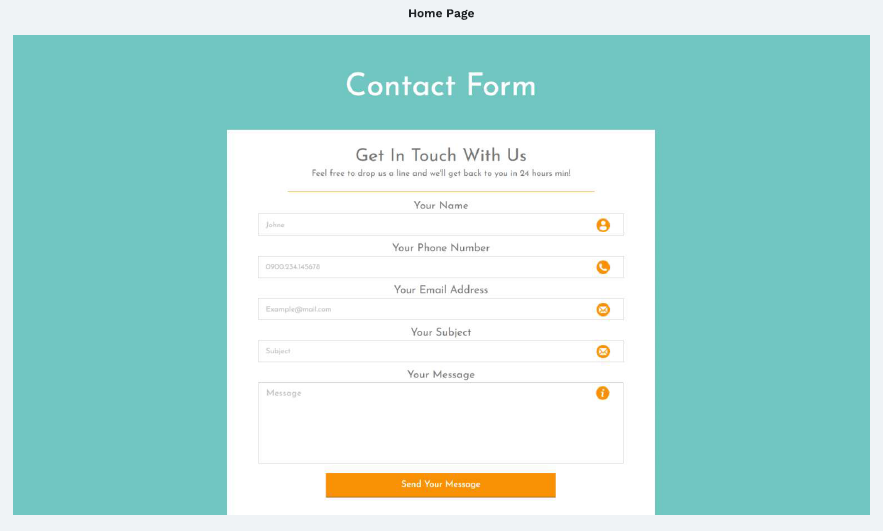
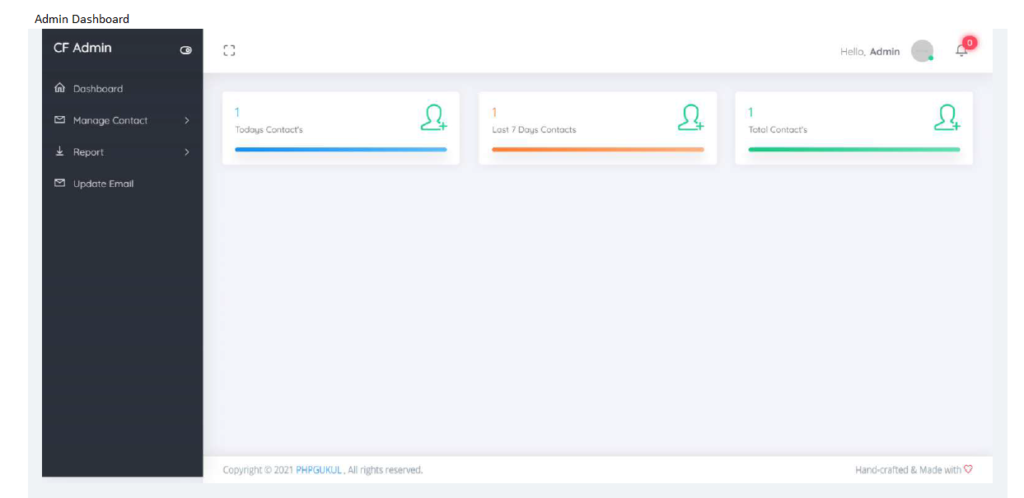
Credential for Admin Panel:
Username : admin
Password :Test@123
Lorem ipsum dolor sit amet, consectetur adipiscing elit. Ut elit tellus, luctus nec ullamcorper mattis

Lorem ipsum dolor sit amet, consectetur adipiscing elit sed do eiusmod


Lorem ipsum dolor sit amet, consectetur adipiscing elit sed do eiusmod


Lorem ipsum dolor sit amet, consectetur adipiscing elit. Ut elit tellus, luctus nec ullamcorper mattis, pulvinar dapibus leo.
6-3-542, Vasavi Vihar, Talla Gadda, Karwan, Hyderabad, Telangana 500264
N4, Block N4, N4/153, IRC Village, Nayapalli, Bhubaneswar, Odisha 751015