Enhance public health response with our Nipah Virus (NiV) Testing Management Software. Streamline test scheduling, patient tracking, and result management through a secure, user-friendly platform. Designed for healthcare providers, this software ensures accurate data handling, improves efficiency, and supports effective management of Nipah virus testing processes.
Ensure accurate and streamlined Nipah Virus (NiV) testing with our Testing Management Software, designed to optimize test scheduling, sample tracking, and result management. This digital NiV testing system helps healthcare providers, diagnostic labs, and government agencies efficiently handle patient data, test reports, and real-time result updates for faster response and containment. With features like automated data entry, secure reporting, inventory management, and compliance tracking, our software ensures smooth testing operations. Upgrade to a smart NiV testing management solution and enhance public health safety today.
Nipah Virus Testing Management Software is web based technology which brings up various diagnosis works online. Here patients are first allowed to register on the website and provide personal, test information. Once registered with their address and contact details, the patients may now see a variety of tests conducted by the lab. The patient will select the required test and book appointment after that lab center send a lab boy at registered address to collect a sample. After successful sample collection patient can track their test history using the name, order and registered mobile number. The system allows admin to attach a copy of the report into the system and automatically shown on user side so user can downloads report.
Project Requirements
Project Name Nipah Virus (NIV)- Testing Management Software Project in PHP
Language Used PHP5.6, PHP7.x
Database MySQL 5.x
User Interface Design HTML, AJAX,JQUERY,JAVASCRIPT
Web Browser Mozilla, Google Chrome, IE8, OPERA
Software XAMPP / Wamp / Mamp/ Lamp (anyone)
In NIPAH VIRUS Testing Management System we use PHP and MySQL database. It has two modules i.e.
Admin Module
Admin is the super user of the website who can manage everything on the website. Admin can log in through the login page
User(Patient)Module
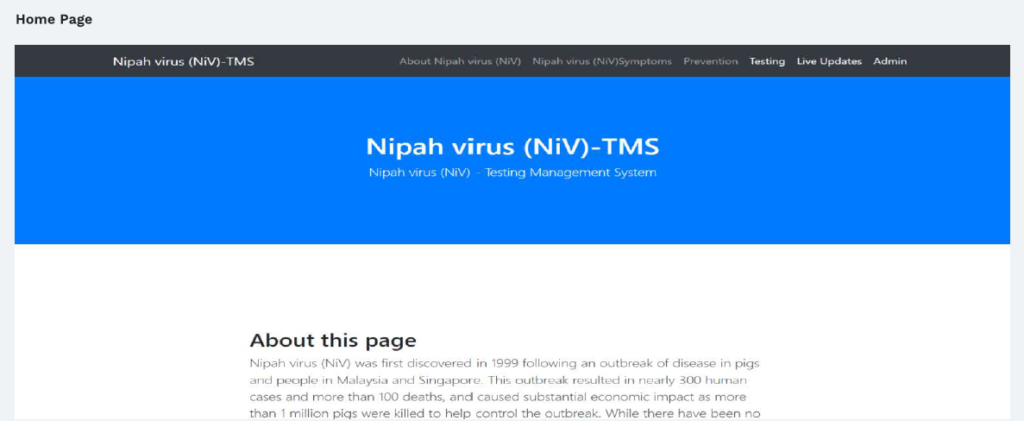
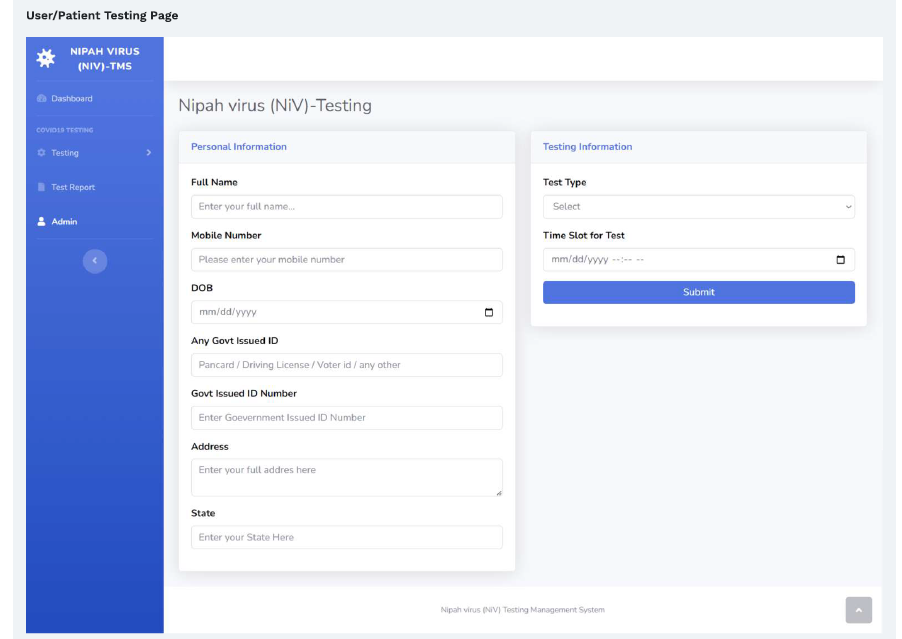
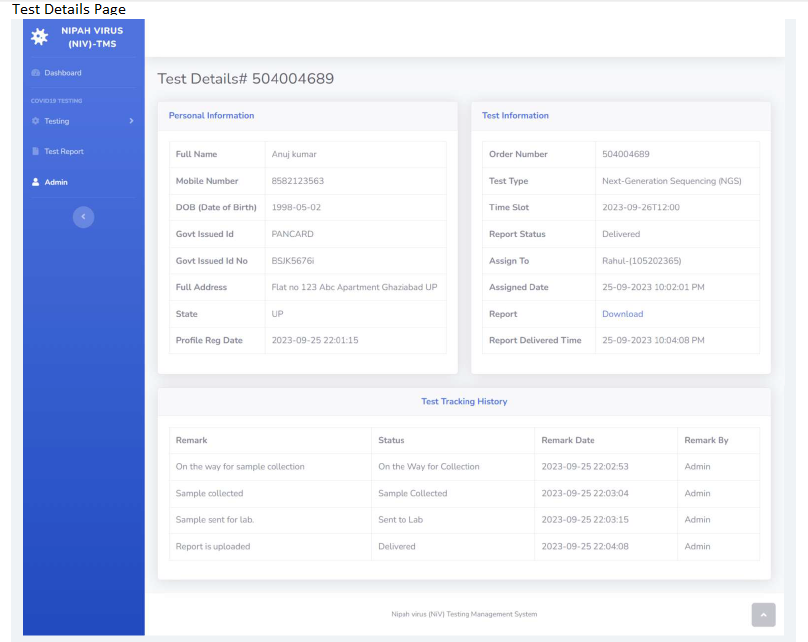
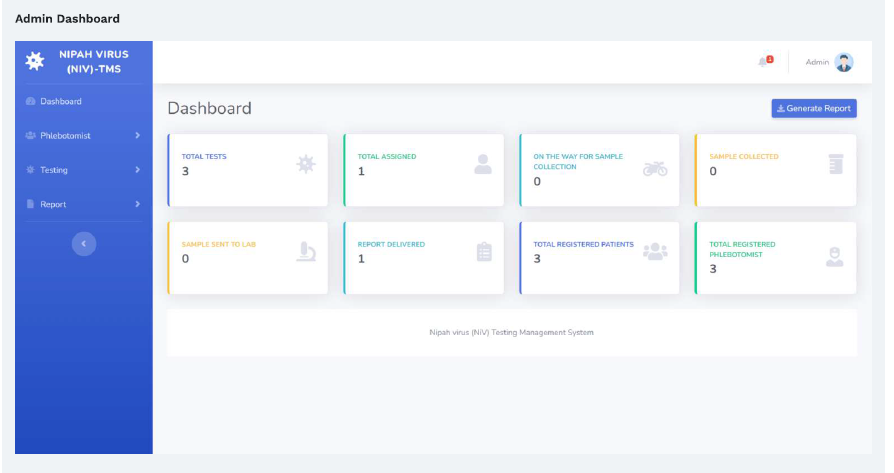
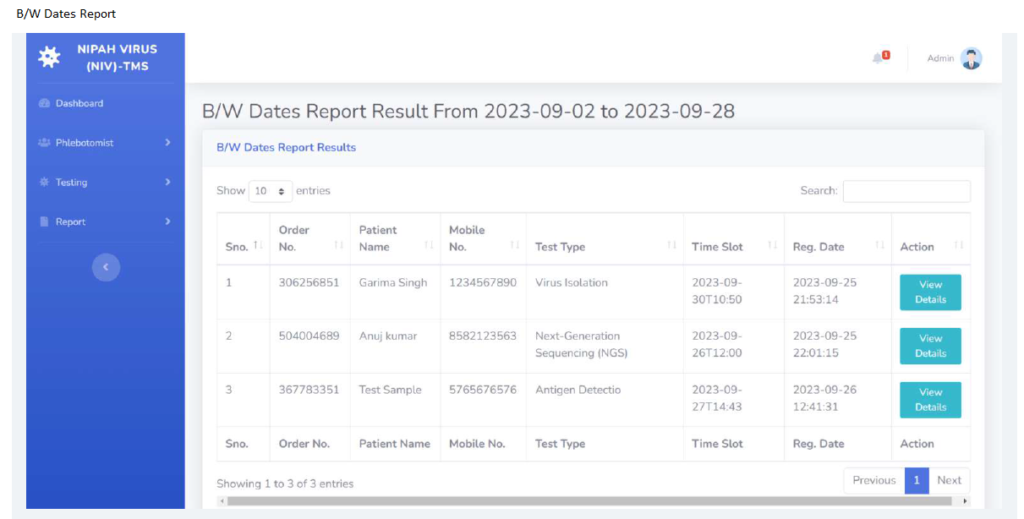
Admin Credential:
Username: admin
Password: Test@123
Lorem ipsum dolor sit amet, consectetur adipiscing elit. Ut elit tellus, luctus nec ullamcorper mattis

Lorem ipsum dolor sit amet, consectetur adipiscing elit sed do eiusmod


Lorem ipsum dolor sit amet, consectetur adipiscing elit sed do eiusmod


Lorem ipsum dolor sit amet, consectetur adipiscing elit. Ut elit tellus, luctus nec ullamcorper mattis, pulvinar dapibus leo.
6-3-542, Vasavi Vihar, Talla Gadda, Karwan, Hyderabad, Telangana 500264
N4, Block N4, N4/153, IRC Village, Nayapalli, Bhubaneswar, Odisha 751015